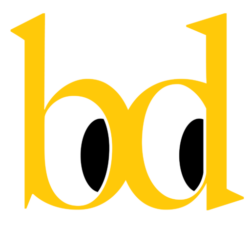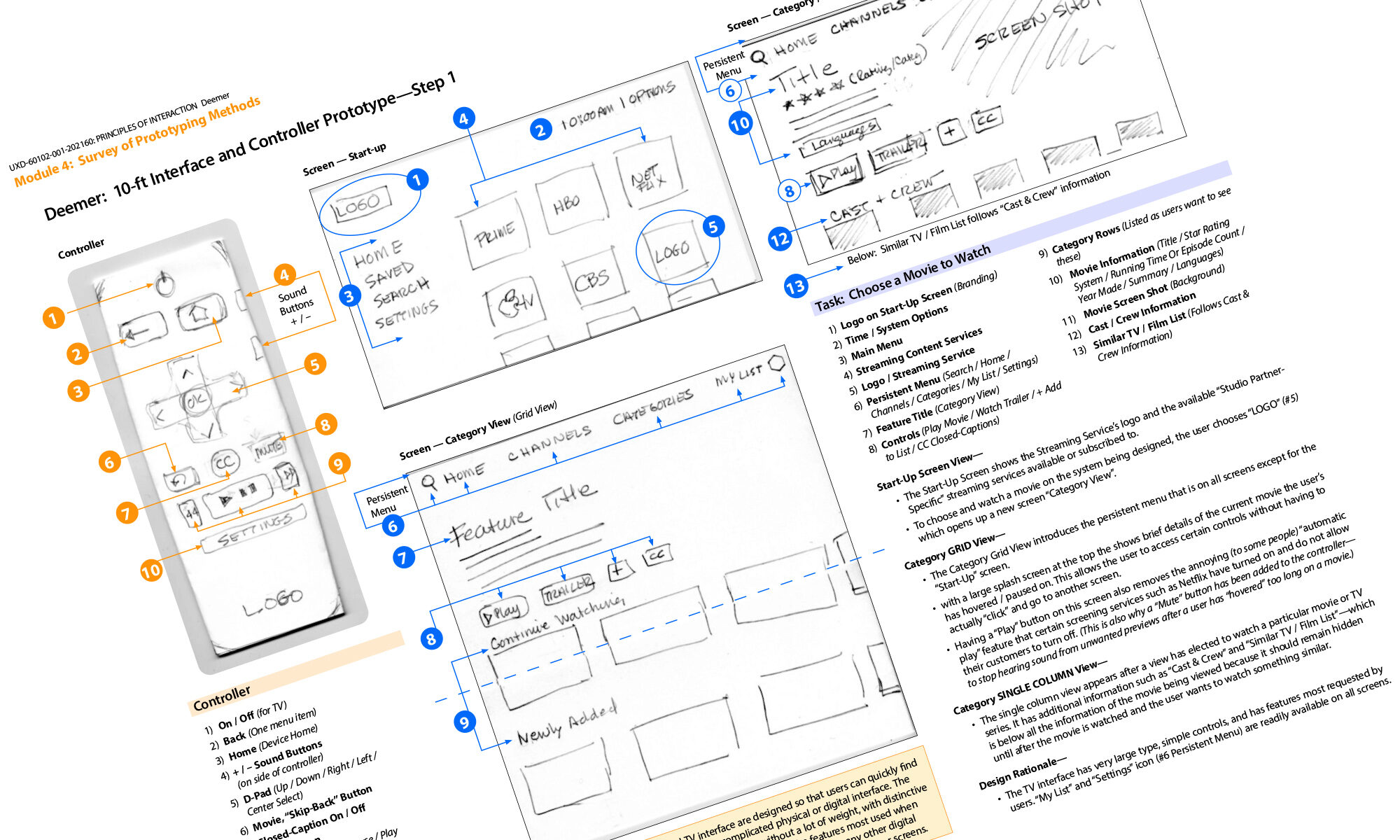Controller Prototype | Large Screen Design: Designing Interaction for Across the Room Viewing
Designing the interaction between someone who is probably sitting in a darkened room and only interacting with a controller by touch requires some unique characteristics.
There is a balance between putting button options on a remote that will help the viewer who is watching a large screen 10 feet away, and needlessly complicating the remote so much that the user has no other option than turning on a light — just to see how to work the “thing” that’s supposed to be helping — actually works.
At this point, an absolute “Fail” occurs if someone has to actually try and find a manual.
True success in designing a controller is that it can be used without the aid of sight. This not only helps the user who is sitting in a darkened room, it is essential for those who have low or poor vision. Designing for accessibility helps all of us.
Product Goal
Design new device which consists of the following:
- Pluggable streaming device (HDMI port)
- Remote designed specifically for input system
- System Navigation
Parameters
- Responsive Design
- First iteration — paper prototypes
- Second and Final iterations — digital prototypes
Usability Goals
- Effective to use (Effectiveness)
- Efficient to use (Efficiency)
- Safe to use (Safety)
- Having a good utility (Utility)
- Easy to learn (Learnability)
- Easy to remember how to use (Memorability)
Digital Prototypes — 10ft Interface and Controller
Digital Prototypes — 10ft Interface and Controller — Basic Testing Plan
The full report can be accessed here: